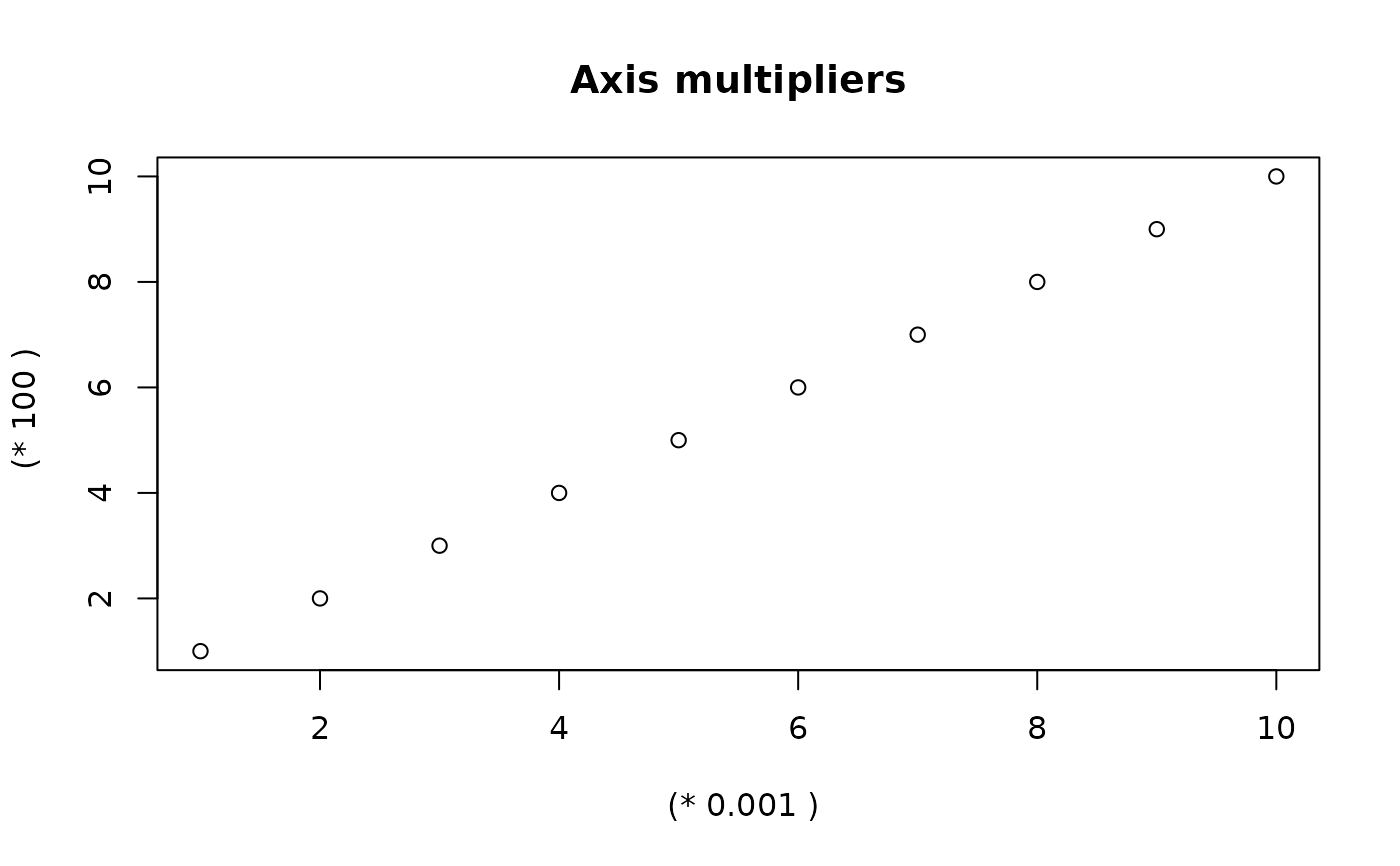Display an axis with values having a multiplier
axis.mult.RdAn axis is displayed on an existing plot where the tick values are divided by a multiplier and the multiplier is displayed next to the axis.
Arguments
- side
which side to display
- at
where to place the tick marks - defaults to axTicks()
- labels
tick labels - defaults to at/mult
- mult
the multiplier factor
- mult.label
the label to show the multiplier - defaults to "x mult"
- mult.line
the margin line upon which to show the multiplier
- mult.labelpos
where to place mult.label - defaults to centered and outside the axis tick labels
- ...
additional arguments passed to axis.
Details
axis.mult automates the process of displaying an axis with a multiplier applied to the tick values. By default it will divide the default axis tick labels by mult and place mult.label where xlab or ylab would normally appear. Thus the plot call should set the relevant label to an empty string in such cases. It is simplest to call plot with axes=FALSE and then display the box and any standard axes before calling axis.mult.